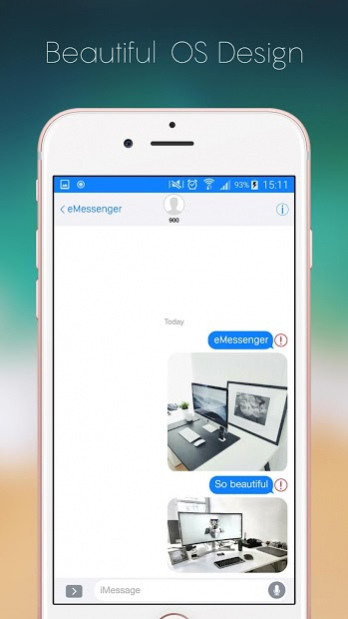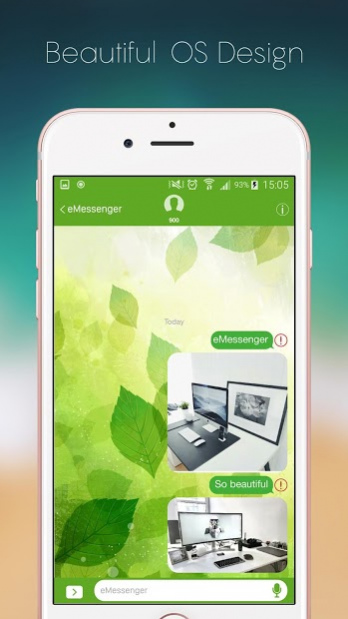eMessenger for android 1.7
Free Version
Publisher Description
eMessenger for Android is build to be replace your default message app.
SMS style OS 11 style would make texting of you become novelties and be extremely excited.
You access many of the new functions by engaging with the commands directly above the keyboard in the messaging app.
It allows you to share music from Music player, send stickers and games, send drawings, and even send everyone’s favorite method of communication
Features :
✷ Cool flat style design of OS 11.
✷ Manage all eMessage SMS conveniently with OS 10 layout.
✷ Support all android emoji.
✷ You can custom your own bubble theme.
✷ Blink LED light when have new eMessages.
✷ Support all kind of emoji for your eMessage like phone 7s or phone 8.
✷ Working fine with dual sim phone.
✷ Cool Matterial UI style, trendy and classy.
✷ Display sms on Notification alert bar.
✷ Fast search.
✷ Find new expressions in the Sticker Shop.
✷ Group chats.
✷ Block SMS; Avoid messages from unwanted numbers and contacts.
✷ SMS ID; Identify the sender, even contacts not in your phone book.
✷ Tab to see info of the contact and call directly.
✷ Easy To Use.
✷ you Can Set As a default conversion to eMessenger message.
How to use
* Open Messenger style of OS 11, auto load all message to app.
* Touch one message to continue send or receive message. All conversation will be shown.
* Tap to create or delete message easy.
* Search text for old message.
If you have idea for us, please send an email for us
Email us: testadorsec@gmail.com
eMessenger for android fan page facebook
https://www.facebook.com/eMessenger-for-android-109483026413278
About eMessenger for android
eMessenger for android is a free app for Android published in the Themes & Wallpaper list of apps, part of Desktop.
The company that develops eMessenger for android is Goodteam D.e.v. The latest version released by its developer is 1.7.
To install eMessenger for android on your Android device, just click the green Continue To App button above to start the installation process. The app is listed on our website since 2019-10-20 and was downloaded 19 times. We have already checked if the download link is safe, however for your own protection we recommend that you scan the downloaded app with your antivirus. Your antivirus may detect the eMessenger for android as malware as malware if the download link to com.os11message.imessengerphone8 is broken.
How to install eMessenger for android on your Android device:
- Click on the Continue To App button on our website. This will redirect you to Google Play.
- Once the eMessenger for android is shown in the Google Play listing of your Android device, you can start its download and installation. Tap on the Install button located below the search bar and to the right of the app icon.
- A pop-up window with the permissions required by eMessenger for android will be shown. Click on Accept to continue the process.
- eMessenger for android will be downloaded onto your device, displaying a progress. Once the download completes, the installation will start and you'll get a notification after the installation is finished.